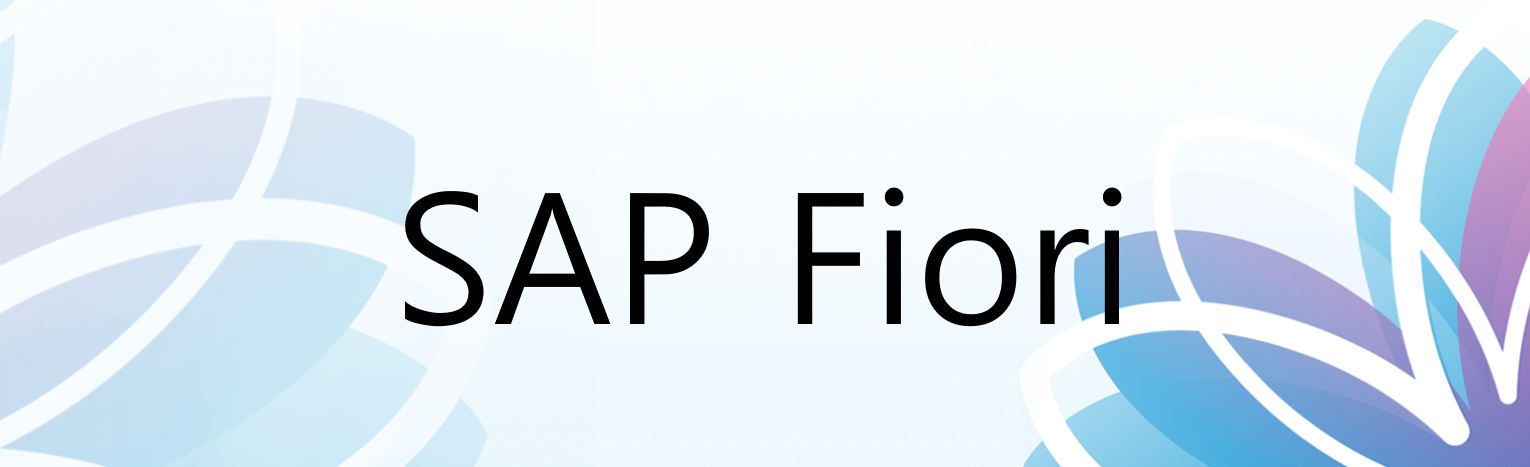
01. New Project

02. I/F 서비스 검색

01. 생성한 Fiori App - Deploy(배포)
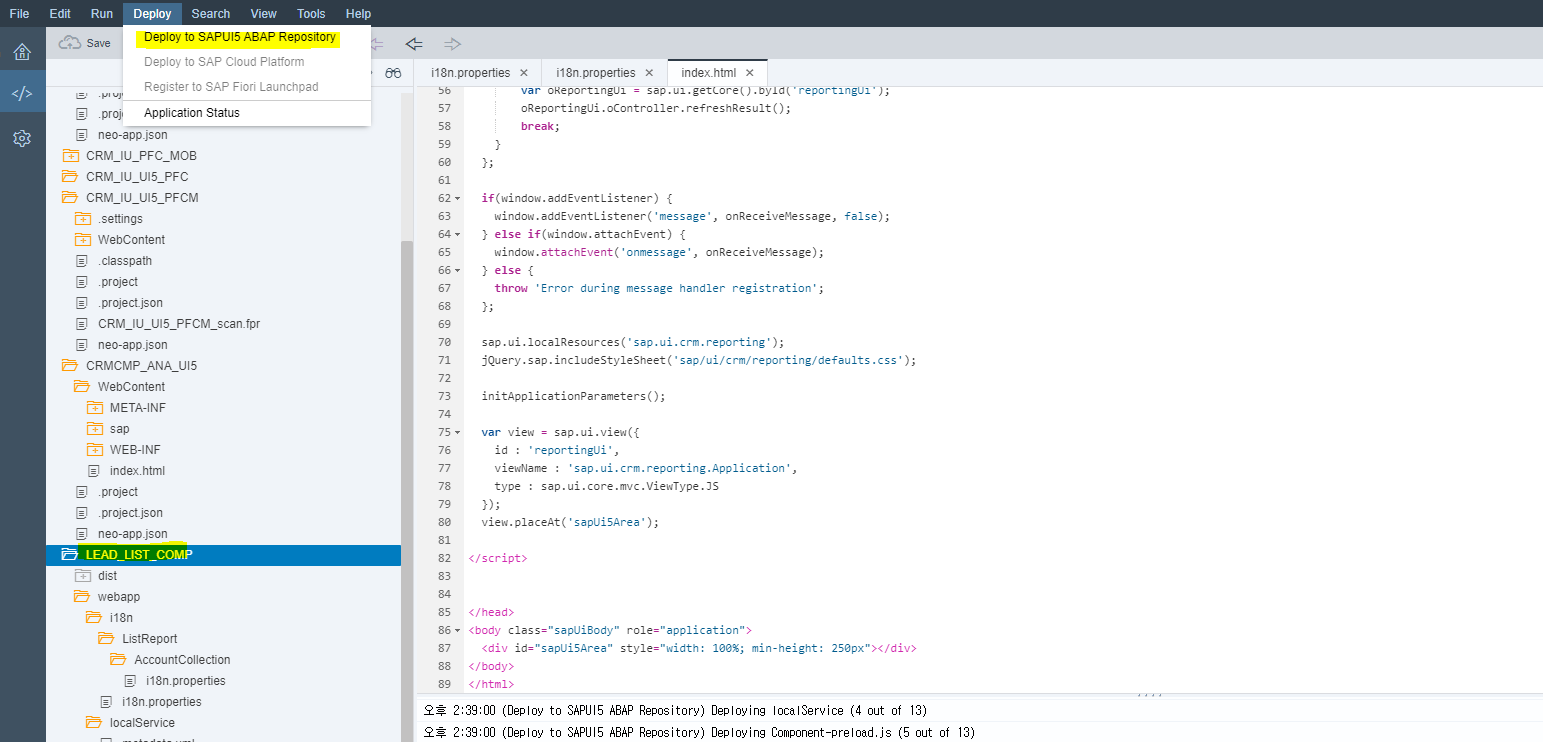
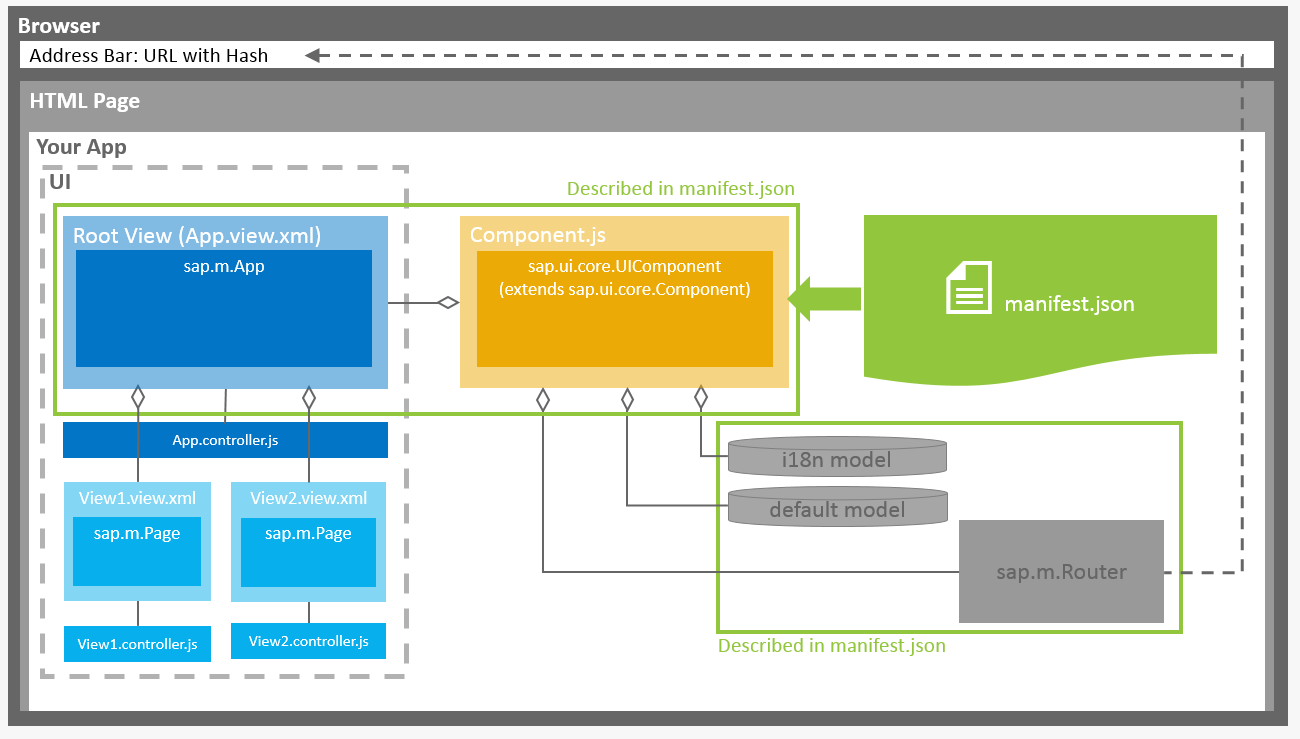
02. 해당 Package를 찾아서 선택 (GUI)
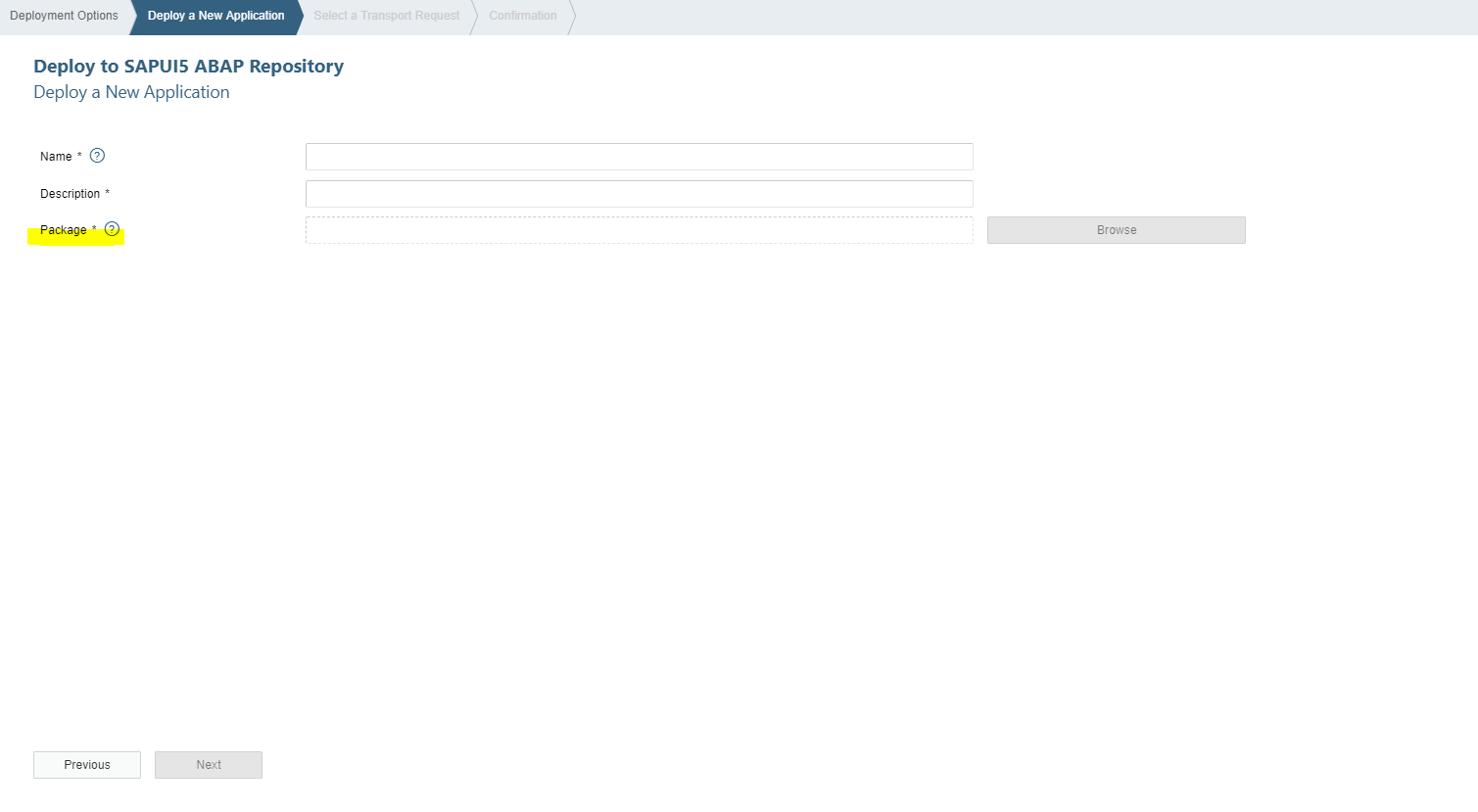
03. T:CODE - SE80 ( BSP Application ) - 활성화 확인

04. T:CODE - SICF ( 해당경로 확인 )

05-1. 동일한 서비스 이름에 대해 두 개의 경로가 있음 (BSP)
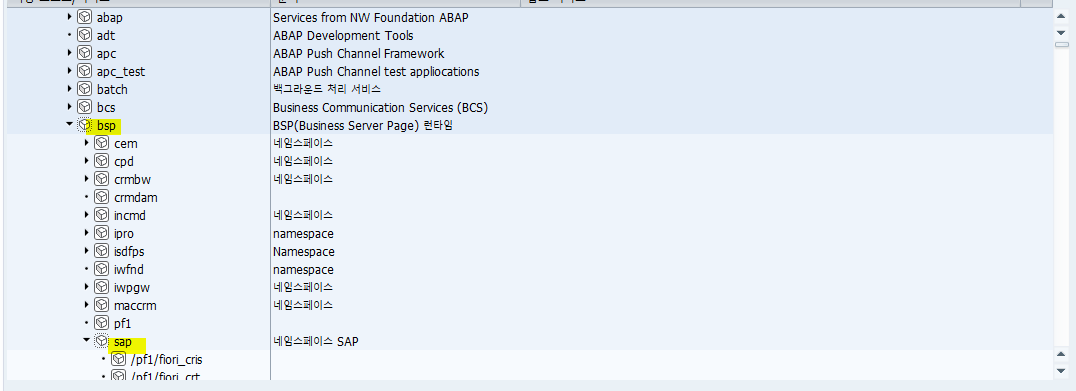
05-2. 동일한 서비스 이름에 대해 두 개의 경로가 있음 (UI5_UI5 )

https://sapyard.com/sap-fiori-tutorial-part-ii-end-to-end-implementation-of-fiori-app/
SAP Fiori Tutorial. Part II. End to End Implementation of Fiori App
Do you know how to interpret the information present in the SAP Fiori Library and use them while implementing Fiori Apps?Check how we can active the front-end UI services and back-end OData service…
sapyard.com
06. 해당 APP 저장 경로 확인

07. T:CODE - LPD_CUST ( NEW Launchpad )

https://dhan-description.tistory.com/156?category=893769
[SAP] S/4 HANA CM module (Customer Management)
SAP CM 모듈의 UI는 SAP C4C와 동일하게 Fiori UX를 사용합니다. SAP C4C의 경우 CAS(Cloud Application Studio)라는 개발툴을 통해 프로그램 개발 및 UI개발을 진행합니다. SAP CM의 경우 SAP UI5(Open UI5)를..
dhan-description.tistory.com
08. Launchpad 생성후 신규 어플리케이션 생성
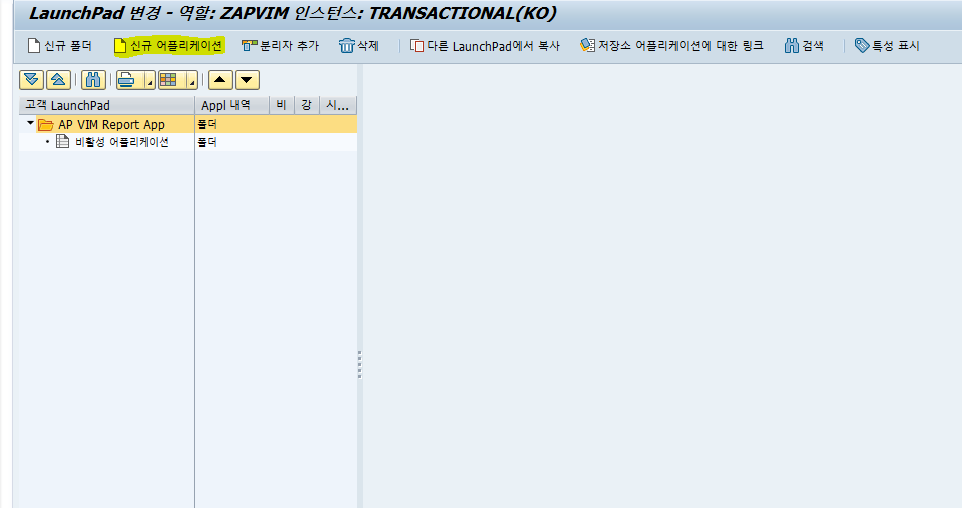
09. APP 정보 입력, URL주소는 T:CODE - SICF에서 ui5_ui5 경로를 입력

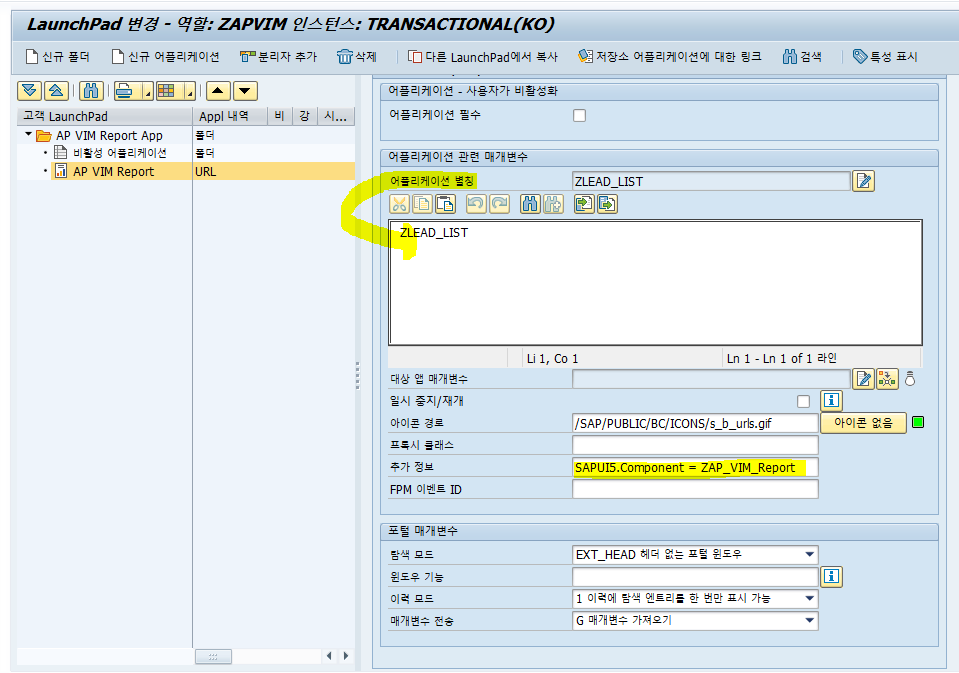

10. T:CODE - LPD_CUST에서 운송진행 ( 개발클래스[CTS] 선택 )


11. T:CODE - /UI2/SEMOBJ ( Create a Semantic Object )

12. T:CODE - /IWFND/MAINT_SERVICE (OData service - CTS)

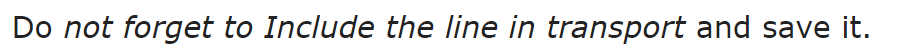

13. Fiori Launchpad Designer - 카탈로그 개체 생성


게이트웨이 : https://sapyard.com/odata-and-sap-netweaver-gateway-part-ii-create-your-first-odata-service/
OData and SAP Netweaver Gateway. Part II. Create your first OData Service
In the Part I post Introduction to SAP Netweaver Gateway and OData, we learned about the definition, terminologies and concept of SAP Netweaver Gateway, OData and HTTPs. Now we have a fair idea of …
sapyard.com
14. CTS[Change and Transport System] 반영여부 조회 T:CODE - SE09

15. 전송요청 지정 ( 해당 CTS[Change and Transport System] )

16. Create a Catalog - 카탈로그 생성
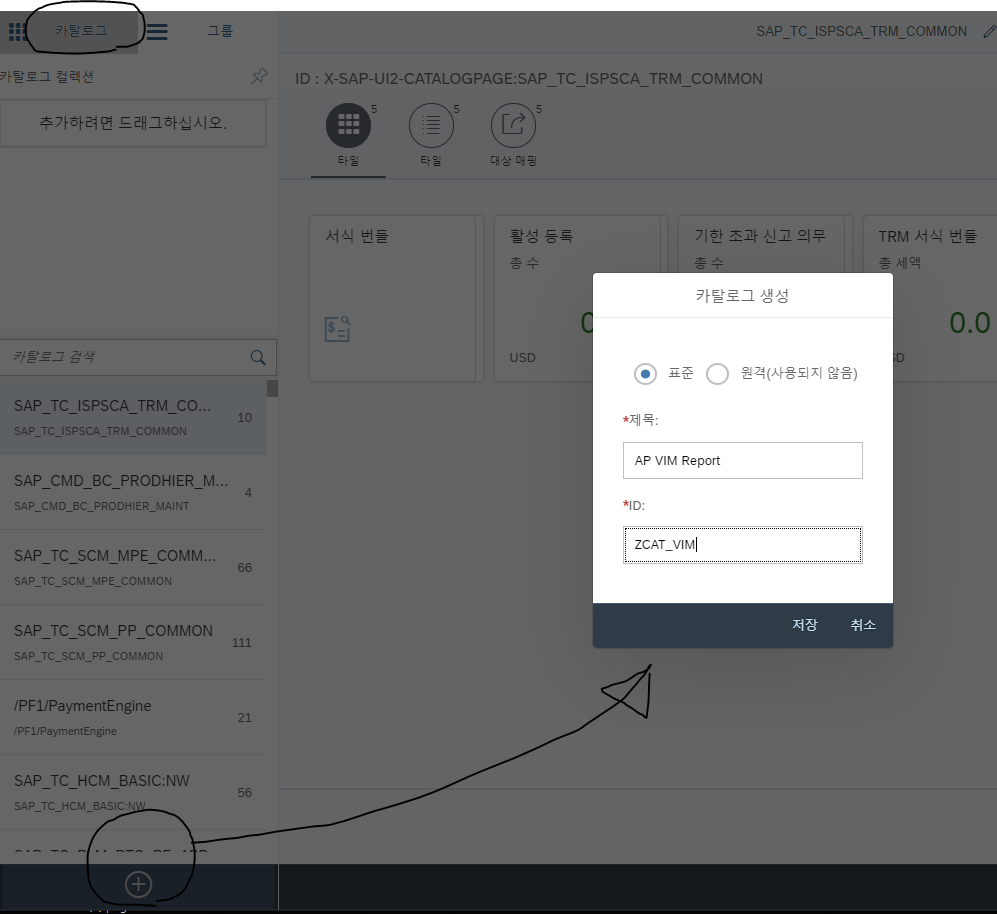
17. Create Target Mapping for the Catalog Object - 카탈로그 매핑

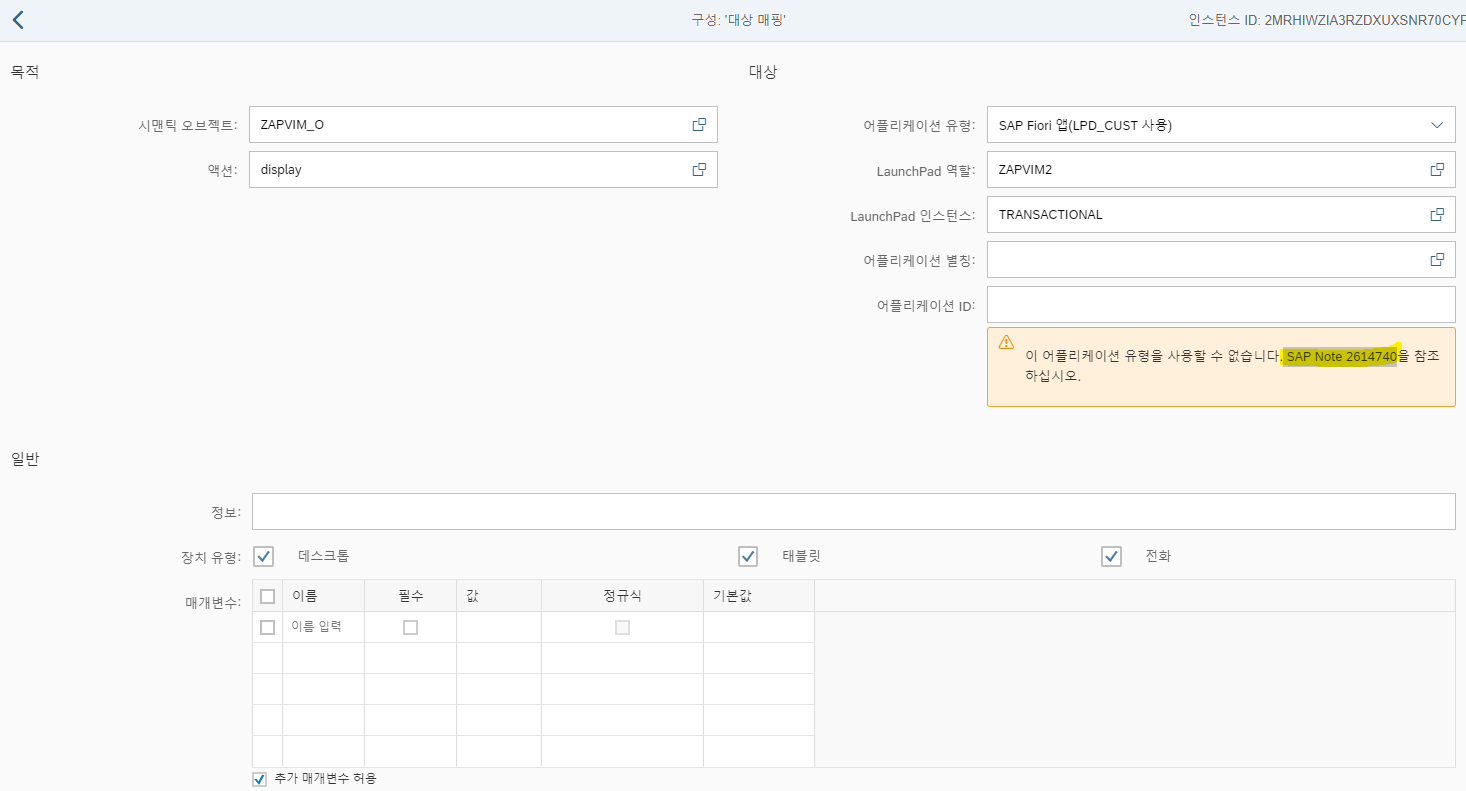
https://answers.sap.com/questions/13055476/how-to-migrate-sap-bwbi-report-from-sap-portal-to.html
How to migrate SAP BW/BI report from SAP portal to SAP Fiori - SAP Q&A
You already have an active moderator alert for this content.
answers.sap.com
Changing LPD_CUST Entries for Navigation Targets
You can change existing entries for navigation targets in Launchpad Customizing (transaction LPD_CUST).
help.sap.com


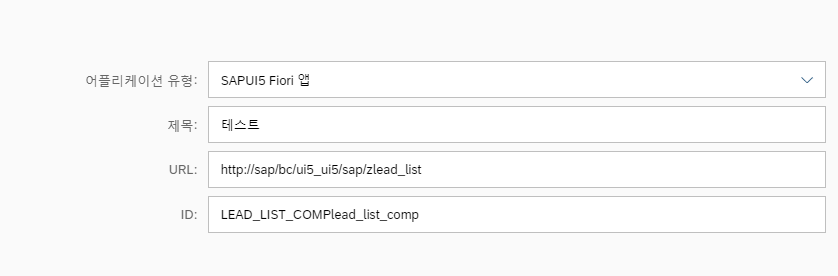
18. Create Tiles for the Catalog Object - 타일 생성



19. Create Group for the Catalog object - 타일 그룹 생성
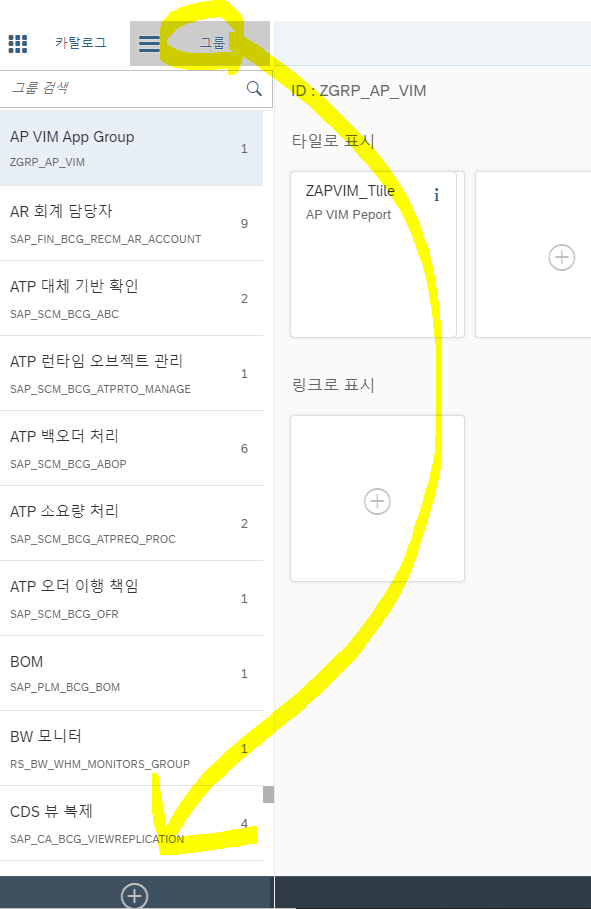


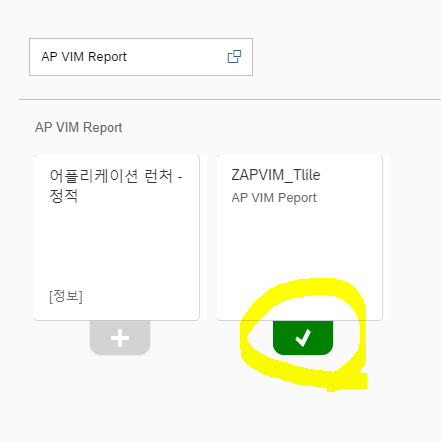
T-CODE : PFCG 역할 생성

타일을 추가하려는 계정의 Role에 SAP Fiori Catalog로 생성한 App을 선택 및 등록
T-CODE : SEGW - OData 조회 / 생성
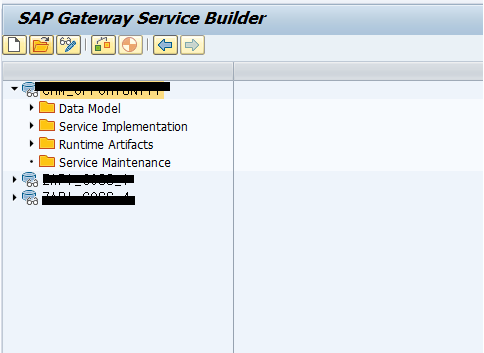
The SAPUI5 ABAP Repository and the ABAP Back-End Infrastructure
The SAPUI5 ABAP repository is used to store SAPUI5 apps, components, and libraries. SAP uses it for delivering various types of SAPUI5 apps, for example SAP Fiori or High Performance Analytics (HPA) apps. The SAPUI5 ABAP repository can also be used by cust
help.sap.com
https://sapyard.com/sapui5-tutorial-part-viii-deploy-my-first-sapui5-app-in-webide/
SAPUI5 Tutorial with WebIDE. Part VIII. Deploy my First SAPUI5 App in WebIDE
Do you know how to convert your SAPUI5 development to SAP Fiori App?Did you face any issue during the SAPUI5 Deployment process?Have you ever missed to save the LaunchPad Customization in a Transpo…
sapyard.com
http://blog.daum.net/rightvoice/1643
[SAP Web IDE(Worklist App)] ---작업목표---
https://openui5.hana.ondemand.com/topic/6a6a621c978145ad9eef2b221d2cf21d https://openui5.hana.ondemand.com/topic/0c5dc937271f4f56b5e7d54676199860 https://openui5.hana.ondemand.com/topic/9d646de79e3a..
blog.daum.net
'IT > SAP Fiori(UI5)' 카테고리의 다른 글
| [SAP] Fiori Design Guidelines - Table ( SAP 피오리 테이블 디자인 ) (0) | 2020.11.25 |
|---|---|
| [SAP] Fiori Design Guidelines - List ( SAP 피오리 리스트 디자인 ) (0) | 2020.11.25 |
| [SAP] SAP Fiori - SDK Kit 설치하기(Web IDE Personal) (0) | 2020.08.07 |
| [SAP] SAP Fiori - SCP로 Fiori App 개발하기 (0) | 2020.08.06 |
| [SAP] SAP Fiori - Web IDE Template (0) | 2020.08.05 |




댓글