
[템플릿설정] https://dhan-description.tistory.com/152
[SAP] SAP Fiori - Web IDE Template
Web IDE의 Template중 Envronment는 ABAP, Neo, Cloud Foundry가 있습니다. ABAP & neo - Category ( 2020.08.05 ) Cloud Foundry - Category ( 2020.08.05 ) [Template] CRUD Master-Detall Module [Templat..
dhan-description.tistory.com
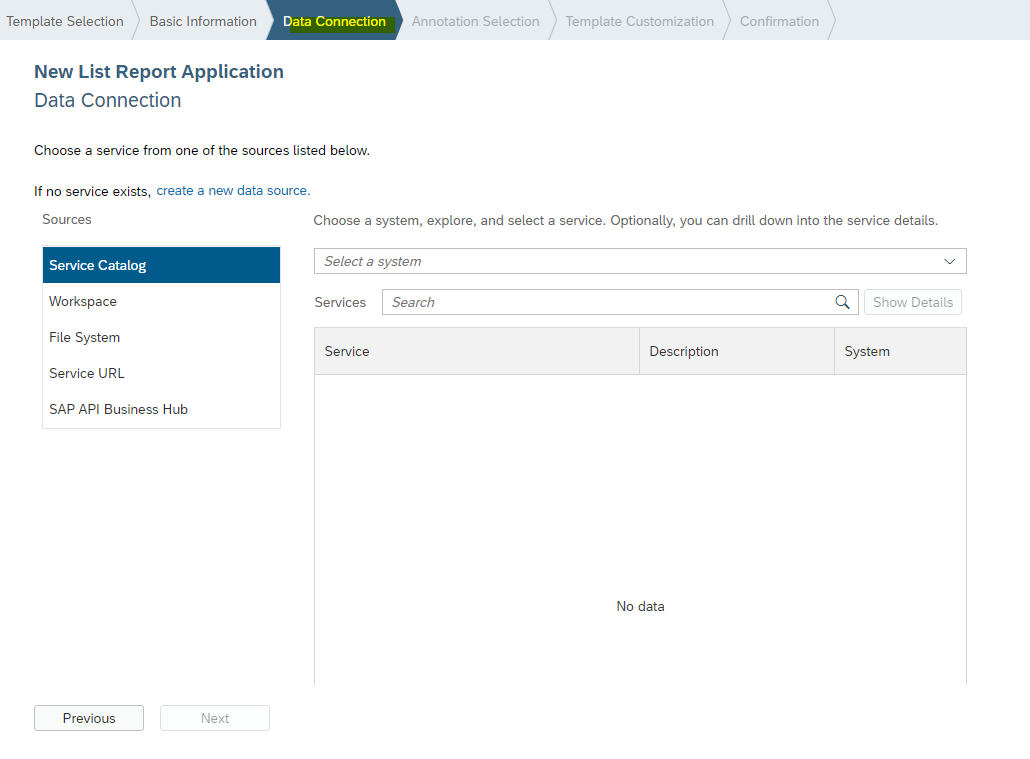

프로젝트 생성


Project name은 SAPUI5 ABAP repository name과 동일하게 유지하는것이 게이트웨이에서 쉽게 검색할수있습니다.
Namespace는 segment를 3개로 제한합니다.

네임스페이스는 어플리케이션에 대한 간단한 설명을 의미 할 수 있습니다.

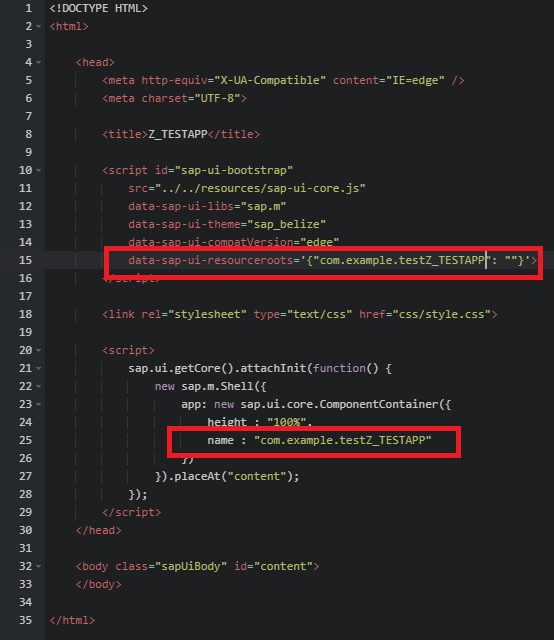
| com.example.testZ_TESTAPP | com.example.test.Z_TESTAPP | com.example.Z_TESTAPP |
ODATA 연결 및 LOW Code 개발




SAPUI5 Application
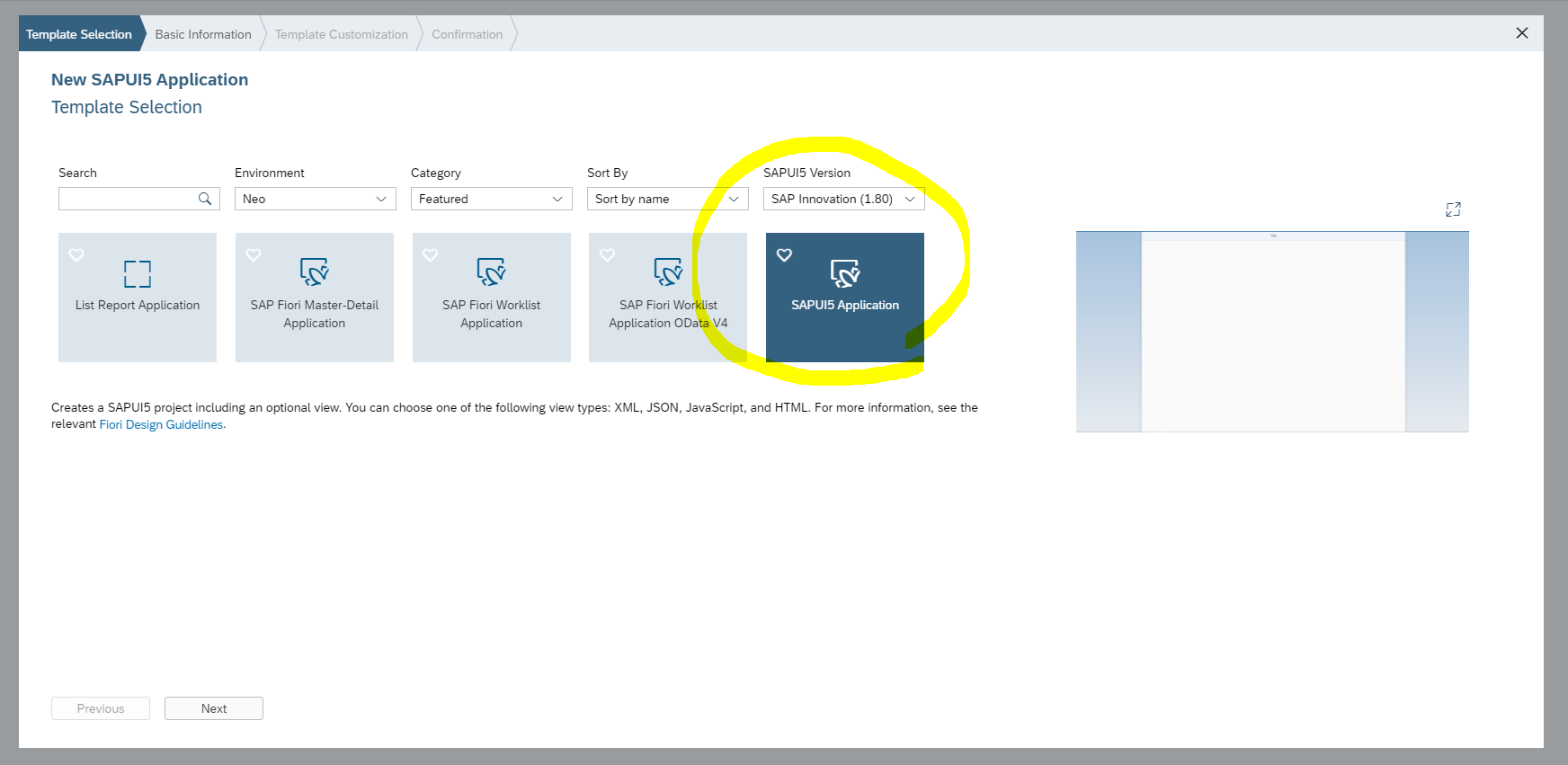

View Type - XML , JSON, JavaScript, HTML

JavaScript ( 버전설정 )

console.log

/*eslint-disable no-console, no-alert, no-eval, sap-no-location-reload */
index : sap-ui-core.js"sap-ui-core.js"

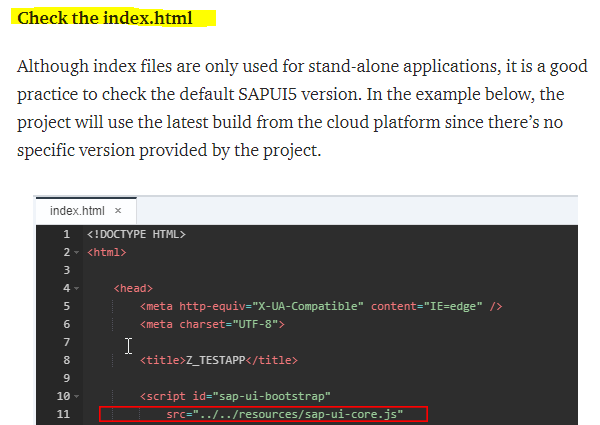
https://inui.io/sap-ui5-best-practices/
15 SAP UI5 Best Practices (2020)
Best practices collection for SAP UI5. Please leave a comment if you would like to contribute a best practice or to make any other remark. Create Keys for CRUD Statements If you do a CRUD operation with an OData Model in SAP UI5 then generate a key for the
inui.io
Build beautiful apps
Everything you need to design business apps in one set of cloud-based tools, without writing a single line of code. Share feedback studies, drag and drop controls, add realistic data, and collaborate with team members - SAP Build has you covered.
www.build.me
https://medium.com/@rueda.ginwene/sapui5-best-practices-for-beginners-part-1-46955fe60ffc
SAPUI5 Best Practices for Beginners — Part 1
As a follow-up article to my “Commonly Used SAPUI5 Controls” and “Design-to-Development of SAPUI5 Application”, this week I’ll share my…
medium.com
'IT > SAP Fiori(UI5)' 카테고리의 다른 글
| [SAP] SAP UI5 ABAP Repository & Deploy (0) | 2020.08.07 |
|---|---|
| [SAP] SAP Fiori - SDK Kit 설치하기(Web IDE Personal) (0) | 2020.08.07 |
| [SAP] SAP Fiori - Web IDE Template (0) | 2020.08.05 |
| [SAP] SAP Fiori - SDK Kit 설치하기(Web IDE - SCP) (0) | 2020.08.05 |
| [SAP] SAP Fiori 예제문제 - Building SAP Fiori-like UIs with SAPUI5 in 10 Exercises (Eclipse) (0) | 2020.08.04 |




댓글