
모든 HTML 요소는 속성(Attributes)를 가질수 있으며, 항상 시작태그에 지정됩니다.
속성(Attributes)은 일반적으로 다음과 같이 이름/값으로 제공됩니다 ▶ name = "value"
| <a> | 하이퍼링크 지정 | <img> | 이미지 |
| alt | 이미지 대체 | style | 스타일 속성 |
| lang | 언어 설정 | title | 제목 설정 |
href 속성
<a> 태그는 하이퍼링크를 정의하며, href 속성은 링크가 연결되는 페이지의 URL을 지정합니다.


src 속성 및 너비와 높이
<img>태그는 HTML 페이지에 포함된 이미지에 사용됩니다. 이 src 속성은 표시 할 이미지의 경로를 지정합니다.



대체속성
어떤 이유로 이미지를 표시 할 수 없는 경우 태그의 필수 alt 속성은 이미지의 대체 텍스트를 지정합니다. 연결속도가 느리거나 src 속성에 오류가 생길경우 등 다양한 원인이 있을수 있습니다.
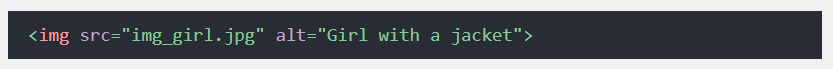

스타일 속성
이 style 속성은 색상, 글꼴, 크기 등의 요소에 스타일을 추가하는데 사용됩니다.


lang 속성
웹페이지의 언어를 사용하려면 <html> 안에 태그: lang 속성을 포함시켜야합니다. 이는 검색 엔진 및 브라우저를 지원하기위한 것입니다


https://dhan-description.tistory.com/139
[HTML] ISO 국가 코드
CountryISO Code AFGHANISTAN AF ALBANIA AL ALGERIA DZ AMERICAN SAMOA AS ANDORRA AD ANGOLA AO ANTARCTICA AQ ANTIGUA AND BARBUDA AG ARGENTINA AR ARMENIA AM ARUBA AW AUSTRALIA AU AUSTRIA AT AZERBAIJAN A..
dhan-description.tistory.com
https://dhan-description.tistory.com/140
[HTML] ISO 639-1 언어 코드
Abkhazian ab Afar aa Afrikaans af Akan ak Albanian sq Amharic am Arabic ar Aragonese an Armenian hy Assamese as Avaric av Avestan ae Aymara ay Azerbaijani az Bambara bm Bashkir ba Basque eu Belarus..
dhan-description.tistory.com
제목 속성
title 속성은 요소에 대한 추가정보를 정의하며, 요소 위에 마우스를 올리면 title 속성 값이 툴팁으로 표시됩니다.



https://www.w3schools.com/html/default.asp
HTML Tutorial
HTML Tutorial HTML is the standard markup language for Web pages. With HTML you can create your own Website. This tutorial follows the latest HTML5 standard. HTML is easy to learn - You will enjoy it! Start learning HTML now » Easy Learning with HTML "Try
www.w3schools.com
스타일 : https://www.w3schools.com/html/html_styles.asp
HTML Styles
HTML Styles The HTML style attribute is used to add styles to an element, such as color, font, size, and more. The HTML Style Attribute Setting the style of an HTML element, can be done with the style attribute. The HTML style attribute has the following s
www.w3schools.com
시험 : https://www.w3schools.com/html/exercise.asp?filename=exercise_html_attributes1
W3Schools HTML Exercise
I completed all the HTML exercises on w3schools.com
www.w3schools.com
댓글